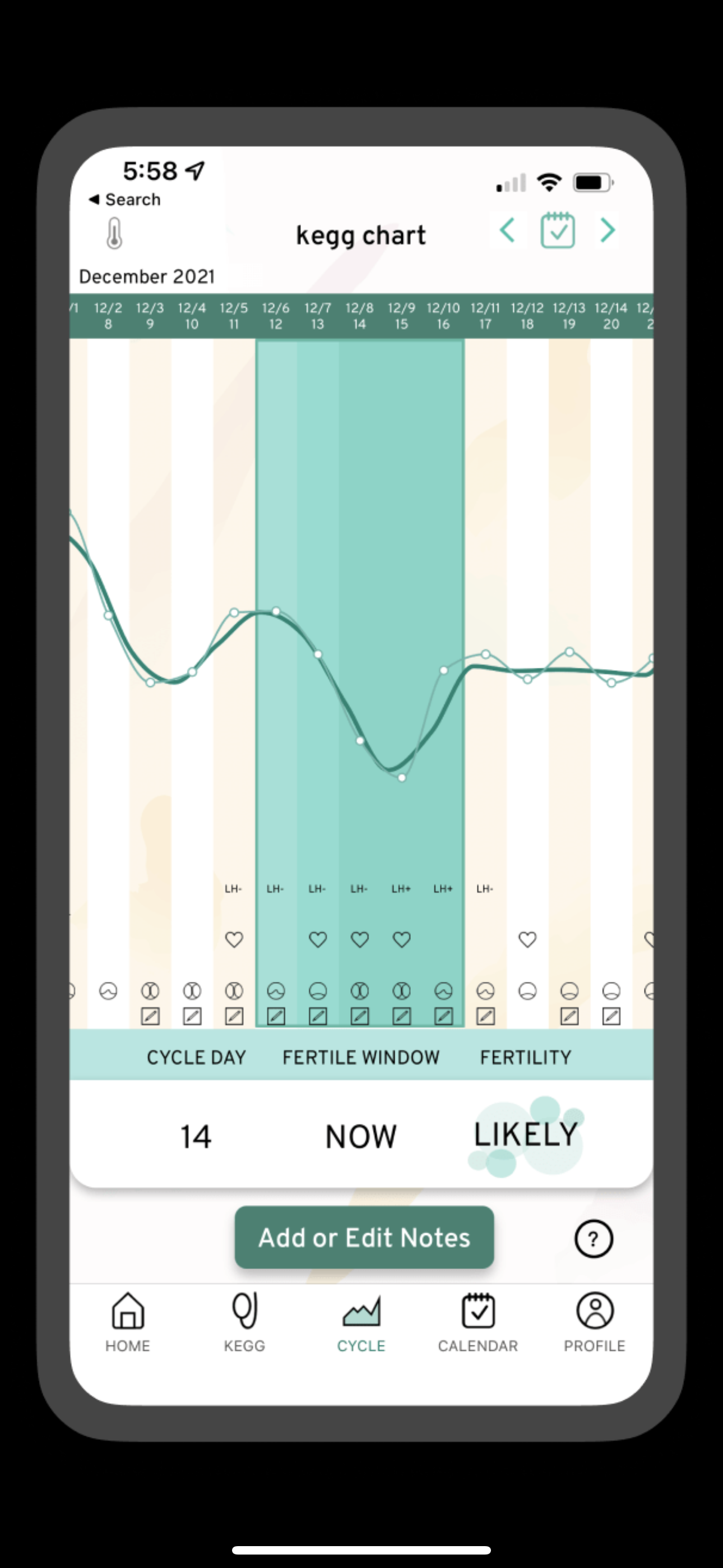Fertility Instructions
Mira
Setup
This device has an a phone application we expect you to download and use. Simply follow the setup on the phone app. You may choose any settings you want (i.e. get pregnant, avoid pregnancy, track my cycle) and personalize your settings as you wish. We are only interested in the measurments.
What to record
You should have received a number of both Max and Ovum wands. You should use 1 of each type of wand per day during the study.
Please follow the instructions on the app or website regarding when and how to collect the samples and record them to the device. It does not have you test every day and we do not expect you to either. Simply test on the specified days within the app, but be sure to use both wands.
Transferring the Data
Mira will let you export your chart data. We want you to do this weekly on each Sunday. There will be a location to upload the data on the weekly questionnaire portion on the Dashboard.
Click on the chart icon to view your cycle within the app. At the top right there will be an export arrow where you should be able to export any data to upload here weekly. Should you encounter difficulty with this please upload a screenshot of the cycle page with the levels of hormones displayed.
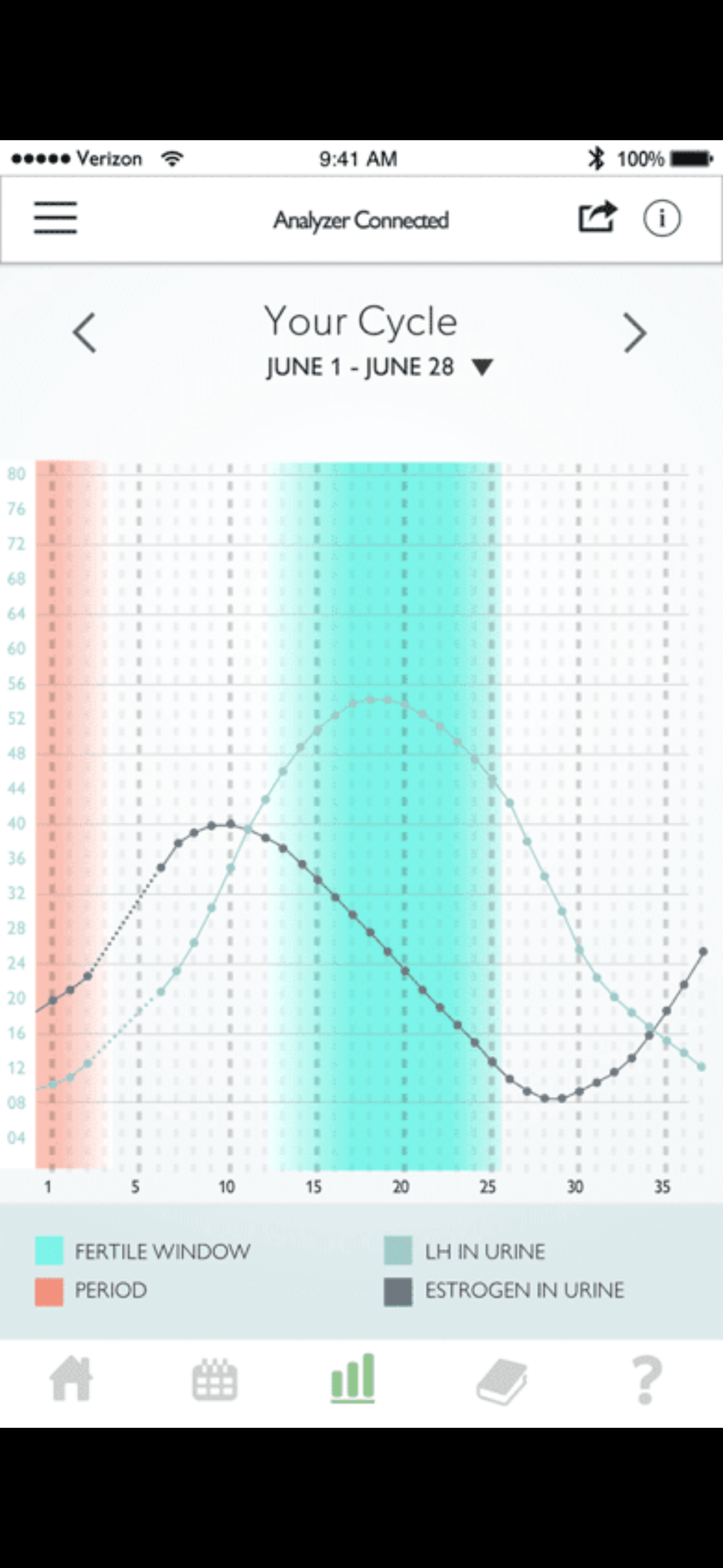
Kegg
Setup
This device also has a separate phone application we expect you to download and use. Simply follow the setup on the phone app. You may choose any settings you want and personalize your settings as you wish for the Kegg application as well. We are only interested in the measurments.
What to record
Please follow the instructions on the app or website regarding when and how to use the kegg device. It does not have you test every day and we do not expect you to either, and particularly you should not test with the kegg during your period. Simply test on the specified days within the app for the rest of the days of your cycle. Please be sure not to use lubrication as it can cause poor results.
Transferring the Data
Kegg will not let you export your chart data currently. Instead we want you to take a screenshot of the chart and upload it to the weekly questionnaire in the appropriate upload slot. We want you to do this weekly on each Sunday. There will be a location to upload the screenshot on the weekly questionnaire portion on the Dashboard.